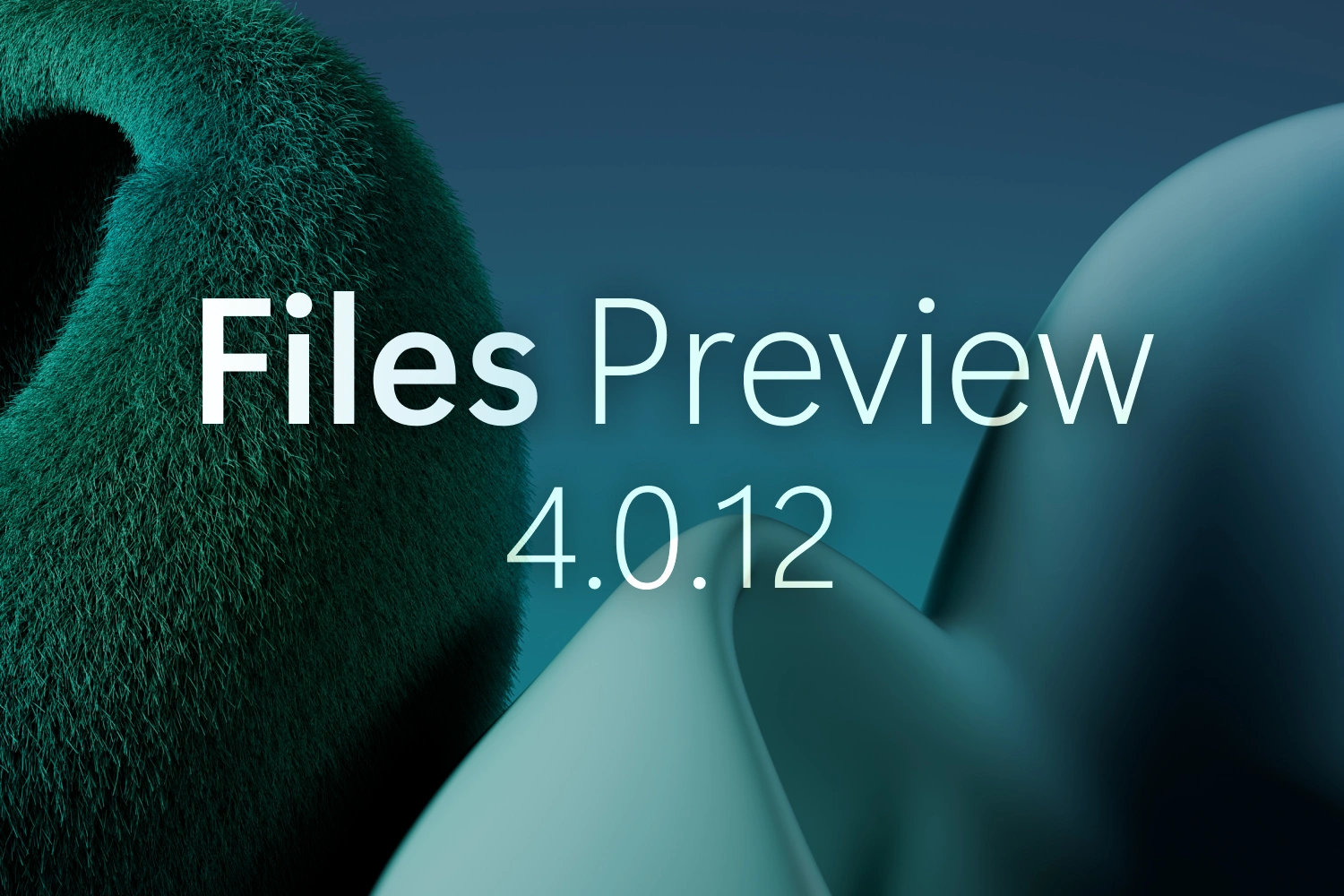
Today we are releasing Files Preview v4.0.12 for users of the preview version.
An update icon should be displayed in the top right corner of the app for existing users, while new users can get started from our download page. Additionally, you can help support the project by purchasing Files on the Microsoft Store or by sponsoring us on GitHub. Your support is greatly appreciated but entirely optional.
What’s New in Files v4.0.12
Added New ‘Discovering’ Phase to Status Center
The Status Center now indicates when it’s actively discovering items for a file operation. Previously, this phase lacked visual feedback, making it look like the file operation was stuck.
Improved ‘Cancel’ Button Placement in Status Center
We’ve relocated the ‘Cancel’ file operation button in the Status Center to a menu flyout, improving clarity and making the interface more intuitive.
Fixes
- Fixed an issue where release notes were mirrored in RTL.
- Fixed an issue where the home button didn’t work when viewing tags.
- Fixed an issue with opening items from search results in Columns View.
- Fixed an issue with opening certain network locations.
- Fixed an issue where pinned folder icons didn’t load until restarting Files.
Conclusion
As always, we appreciate your feedback and suggestions on how to improve Files. You can reach us on Discord and on GitHub.
Thank you for using Files! 😊
Download Files Preview from the Microsoft Store | Sponsor us on GitHub
